For one of the first steps to complete an ICAO compliant SMS program, you must complete a gap analysis in order to:
- Identify safety elements already implemented in your organization; and
- Determine shortcomings required to implement and maintain your ICAO compliant SMS program.
In addition, operators are required to develop, abide by and maintain an SMS implementation plan. Your SMS implementation plan defines the strategy your company will adopt for managing safety that meets your company's safety objectives.
SMS implementation plans must also include the following:
- Safety policy and objectives;
- System description;
- Gap analysis;
- SMS components;
- Safety roles and responsibilities;
- Hazard reporting policy;
- Means of getting employees involved in your SMS program;
- Safety performance measurement and monitoring;
- Safety training;
- Safety communication; and
- Management review of safety performance.
SMS Pro has a very good tool to manage your SMS Implementation Plan. It is the SMS Implementation Plan Manager.
There are two implementation plan templates available for you to follow and modify to suit your organizational needs. Unless you are a Canadian operator, I recommend choosing the ICAO SMS Implementation Plan. The Transport Canada Implementation Plan covers the same ground as the ICAO SMS Implementation Plan, but is more verbose.
You can choose a time period you wish to set as a targeted date. This is an artifact of when we had the built-in Gantt chart. Since the Gantt chart was often very long, we discontinued displaying the Gantt chart.
You can only have one implementation plan for your company, so choose wisely. Once you choose an SMS Implementation Plan, you are stuck with it. Otherwise, you have to contact the SMS Pro support team to change it.
You can review the details of the templates before selecting an SMS Implementation Plan. Simply expand tree nodes of the SMS Implementation Plan you wish to inspect.
To select an SMS Implementation Plan, choose one from the list at the top of the screen, choose an time line to implement your SMS Plan, and then "Select Plan."
You will see your chosen SMS Implementation Plan at the top of the page.
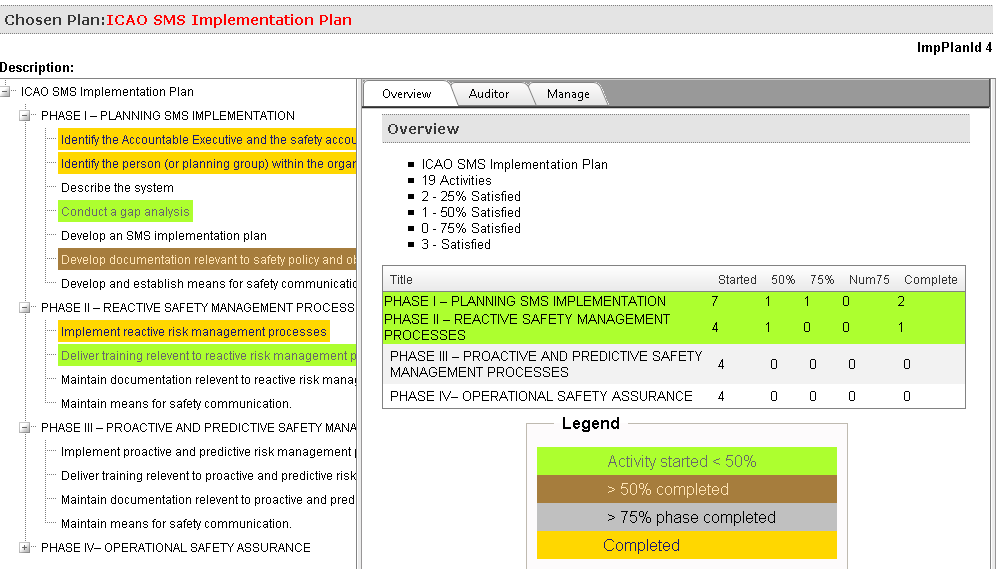
At the left part of the page, you will see the SMS activities. Hover over the nodes to see the details.
You can modify these SMS Implementation plans to suit your needs. Right click the activity to rename, add a new activity or delete an activity.
At the right side of the screen is where you do your work. You can see an overview of your total SMS Implementation Plan and the status of each phase on the Overview Tab.
The Auditor tab is used for SMS consultants or mentors to document their finding regarding your SMS Implementation.
Finally, the "Manage" tab allows operators to update the status, and set key dates for each activity. The logical step is to have a Gantt chart outlining these activities.
As you start to change the status of your SMS Implementation Plan activities, management can visually see which activities have been completed and which ones need attention.
The SMS Implementation Plan Manager is a great tool to both plan and document your SMS implementation activities and also works great after you complete your Gap Analysis.